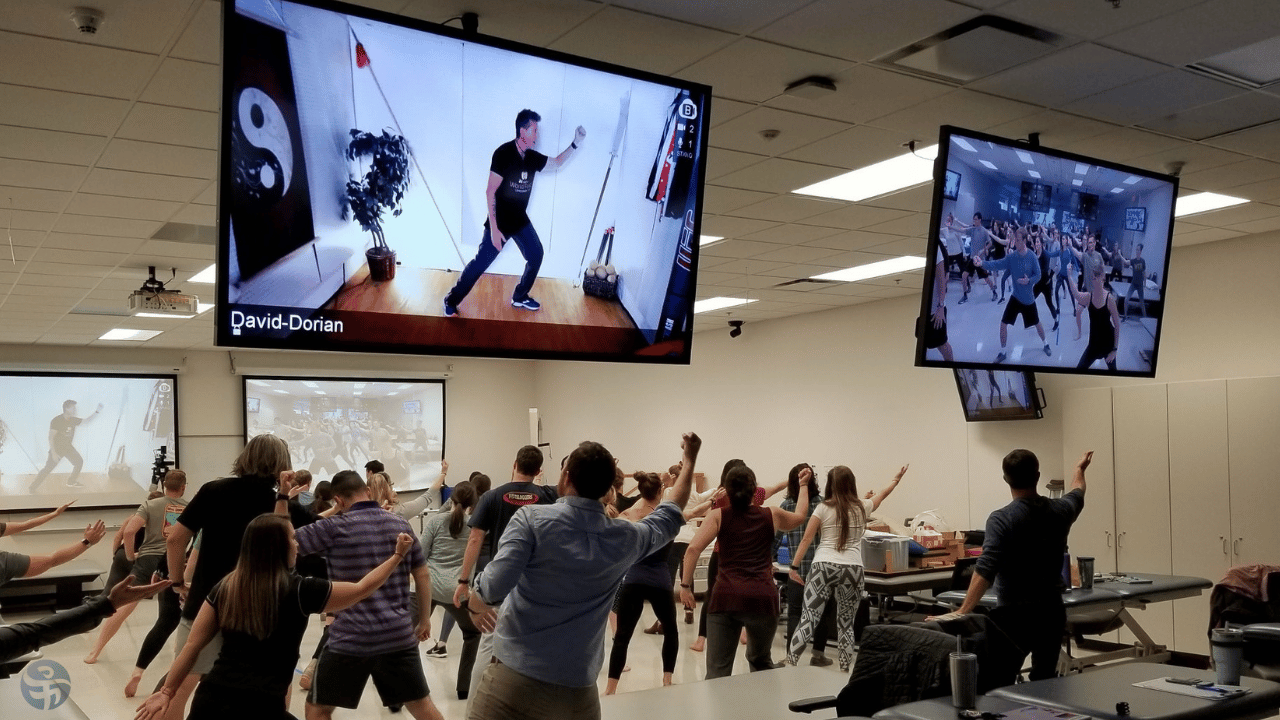Let's start with the basics:
We're Not Your Grandpa's Tai Chi
We've Made Tai Chi more available
Words don't do it justice. We want you to try TaijiFit and experience it for yourself.
TRY TWO WEEKS FREE!
Classes in the virtual studio are just the beginning - here's what else is happening:
OUR MEMBERSHIP MENU
Studio Only
This gives you access to all our studio classes (Daily Flow, Seated, Fusion & Old School) including an entire library of recorded Flow sessions.
$39/mo
Traditional
This gives you access to all our live studio classes and recordings, PLUS all our Old School tai chi classes - both live and recorded (9 form, 13 form, 24 form, 32 sword & Tai Chi staff). And just FYI, this is the same tuition I paid to my first Tai Chi Master 45 years ago.
$69/mo
Teacher Training & Certification
This gives you access to all our live studio classes, recorded studio classes, PLUS our complete Evolved Tai Chi Instructor curriculum - both live and recorded classes - including TWO certifications for both Tai Chi and Relaxation Therapy. Includes support for all VACCN providers.
$99/mo
for 12 months, then $39/mo.
TaijiFit Supreme
Yes - you CAN have it all! This gives you access to TaijiFit Studio PLUS both the TaijiFit Instructor curriculum AND the Traditional Tai Chi program. It's the ultimate all-access pass.
$129/mo
for 12 months, then $69/mo.